|
|
Главная » 2008 » Декабрь » 9 » Вышел Band-in-a-box 2009
20:39 Вышел Band-in-a-box 2009 |
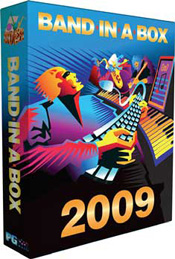
Band-in-a-Box 2009
Новые особенности
- RealCharts. Most RealTracks now display notation showing the notes that are being played. Some Guitar RealTracks also show tab, and accurate on-screen fretboard guitar display to show what is being played on guitar. The RealCharts can be saved to MIDI file or Songs (MGU).
- Audio Chord Wizard Enhanced. Chords may be edited in the Audio Chord Wizard. Part markers, chord symbols, key signature, and tuning setting are saved in Band-in-a-Box, and are passed back and forth to the Chord Wizard.
- Artist Names and Bios for RealTracks. The RealTracks have been recorded by top studio musicians. Now the artist names and bios are displayed for the RealTracks.
- Freeze Song (for rapid playback). Un-Freeze Song. You can now freeze a song’s arrangement. This converts the song to audio data that plays on the audio track, while the other tracks are muted. This insures that the song loads and plays quickly, without having to wait for RealTracks to generate. This feature is useful for people performing or in other situations where you are happy with the arrangement, and don’t want to wait for several Real Tracks to generate. Even a long song with multiple RealTracks can now playback in a few seconds if you first freeze the arrangement.
- Мастер мелодии. The QWERTY (or MIDI keyboard) Wizard has been enhanced. Now, for songs with melodies, there are QWERTY keys (Enter,’\’, T, 6) that trigger notes from the melody as the song is being played. Other keys trigger 1-4 approach notes from below or above. Can be recorded, to humanize a stiff melody with better timing, and approach notes also useful for sight reading, rhythm practice or to perform. Works with harmonies:
Melody notes: T,6 ,Enter, \ Same Melody Note 5
Approach notes qwer yuio Octave set 1,2,3
MIDI notes also work (if Thru/Transpose OK to use Melody Wizard
E(40) F(41) G(43) octave set
Melody Notes. F(53) G(55)
Approach notes B(47),C,D,E A,B,C,D(62)
- RealTracks dialog improved with additional information.
- RealTracks Assign dialog has new columns with information for Stereo status, Set number, RealCharts status and artist name.
- RealTracks dialog can now list styles and demo songs that use the RealTracks. The Songs or Styles can be loaded in easily by menu, and played within the dialog.
- RealTracks improved arrangements
- Ability to have a delay in RealTracks track programmed into a style.
- Ability to have a delay in RealTracks track programmed into a song. These allow you to make a song or style with a more ‘laid-back’ feel for a certain RealTracks for example,
- Better soloing and rhythm playing, that are influenced by the key signature as well as the chords.
- Better playing of slash chords in some situations.
- Option for a "Simpler" arrangement on some RealTracks, which avoid embellishments.
- Feature for fills, turnarounds, post fills and odd/even bars to be at the right place
- Better playing on the "V" chord, since it is usually played as a V7 chord. Options added to allow a RealTrack to treat the V7 chord as a V (useful in rock styles), or to treat all 7th chords as major triads (useful in blues)
- Improved handling of CAug, CmAug, and C7+ chords
- RealTracks: more fluid playing for complex (jazz) chords like C7b9b13
- RealTracks shots improved.
- Improved RealDrums at certain tempos. When RealDrums are tempo-stretching, they now favour the speeding up a slower tempo more often, resulting in a better sounding Drums track. (Threshold changed from 10% to 4%)
- RealDrums Made By You (Or Others) that are added by you to the RealDrums folder now appear in the RealDrums Picker dialog.
- Improved Substitution Of RealDrums With Other RealDrums. When a song or style is loaded specifying a certain RealDrums, if you don’t have the RealDrums, a substitution RealDrums will be intelligently selected using a similar style. A yellow hint message appears for a few seconds notifying you of the substitution. (in Progress)
- Notation enhancement. Patch names displayed on notation, leadsheet and printout. Example: <57 trumpet>
- StylePicker List Enhanced, with separate categories for RealTracks Genres (Jazz, Pop, Country, Bluegrass, Blues), over 1,000 entries.
- Save and Load Custom Preferences files, with your current settings saved and restored. For example, you can have a preferences that remembers a certain group of songs, notation transpositions etc. Return to Factory Settings now saves Preferences to disk, so that the settings can be restored at any time.
- Midi Driver Dialog Enhanced. Audio Settings button displays the MME/ASIO/ASIO Always On status. Name of VST or DXi displayed
- Enhanced "Chords - Search And Replace" Functionality
- Search and Replace can be used with Roman Numerals or numbers for chord names. You can replace the V chord with V7, or 5m chord to 5m7. Since these are remembered between songs, it is useful if you are changing multiple songs.
- Hotkeys Added in the menus. (e.g. Edit menu (search/replace, nudge, from to, fold)
- Easy Entry Of Section Text On Notation Window. Typing a backslash "\" followed by any text puts that text at the beginning of the current bar as a boxed section text message. E.g. \Hello would put "Hello" in a boxed section text event.
- Song Limit In Songpicker Increased from 10,000 to 25,000 songs.
И ещё многое другое …
Другие особенности
- RealTracks. With the previous release of Band-in-a-Box, we added RealDrums. Now we’ve added three additional "Real" instruments, including Real Pedal Steel, Real Acoustic Guitar, and Tenor Sax soloing (RealSax). These tracks replace the MIDI track for that instrument, and can be controlled just like the MIDI instrument (volume changes, muting etc.). Best of all, they follow the chord progression that you have entered, so that you hear an authentic audio accompaniment to your song. These are not "samples," but are full recordings, lasting from 1 to 8 bars at a time, playing along in perfect sync with the other Band-in-a-Box tracks. RealTracks can be built in to the style, and would replace either the bass, guitar, piano, or strings part, or they can be generated to the Soloist (or Melody) track using the Soloist feature.
- MultiStyles. We’ve added MultiStyles to Band-in-a-Box. These are Styles that can have anywhere from 4 to 24 substyles! Previous Band-in-a-Box Styles were limited to 2 substyles ("a" and "b"). Now, for example, a MultiStyle with 4 substyles (First Verse, Verse, Chorus, Break) can be used, and you select the various sections using "a"/"b"/"c"/"d" part markers. Some of our newest Styles Sets are MultiStyles, typically with 4 substyles, but some Techno Styles have 24 substyles. You can easily make your own MultiStyles, either from scratch, or combining parts from existing Styles to make a MultiStyle. For example, if you have 10 favorite Country Styles, you can quickly make a single MultiStyle that has 20 substyles available within the same song.
- Audio Chord Wizard Enhancements. The Audio Chord Wizard is the amazing feature that automatically figures out the chords from MP3 files (or other audio files like WAV, WMA, and audio CD etc.). Using the Audio Chord Wizard is a great way to learn and practice popular songs, as you play along and see the chords.
- We’ve added a Lead Sheet window that shows the chords for the whole song on a single screen. This allows you to click on a bar on the lead sheet to jump to that area of the song.
- You can mark sections of the song using part markers, and the sections begin on a new line with a line space between, so are clearly seen. So you can then also learn the form of the song, as you can see the various intro/verse/chorus/break sections at a glance, or quickly jump to the break simply by double clicking on that part of the lead sheet.
- Chord editing
- Change of Key Signature at any Bar. Now you can have multiple keys in a song! The new key signature is shown on notation.
- The GUI has been enhanced.
- Support for Windows® ‘Themes’ – Band-in-a-Box will use the current theme that you have selected in Windows Control Panel to use for Windows and dialogs.
- Copying of sections or selections can be done using drag-and-drop, simply drag regions around the chord sheet to quickly rearrange your song. Hold down the ctrl key for finer control about insert/overwrite/ etc.
- Section Paragraphs. When you’re reading a book, a new section begins on a new line, with space between; now we’ve done that for chords too! Whenever a new section occurs (a part marker), Band-in-a-Box starts the new section on a new line, and draws a grey line above to clearly mark the new section. For example, if you have a song with a 7 bar section, followed by 8 bar sections, the previous version of Band-in-a-Box wouldn’t start the other sections on a new line. The result there was that it was hard to delineate the sections, as if an entire story was told within one paragraph. With the Section Paragraphs feature you’ll see all of them on a new line so that the form of the lead sheet is easier to see. This feature is configurable and optional.
- Medley Maker. Would you like to make a Medley using Band-in-a-Box, of various BB songs (MGU)? This is easily done with the new MedleyMaker. Inside the MedleyMaker, simply select the songs that you want, and Band-in-a-Box will make the medley for you. A medley is not simply joining songs together –a good medley uses a "transition" area between songs, to introduce the new style, key, and tempo. The MedleyMaker automatically creates a nice transition area for you, writing in chords that would smoothly transition to the next song/style/key and tempo!
|
|
Просмотров: 3264 |
Добавил: band-in-a-box
| Рейтинг: 5.0/2 |
Добавлять комментарии могут только зарегистрированные пользователи. [ Регистрация | Вход ] |
Календарь
| « Декабрь 2008 » |
| Пн |
Вт |
Ср |
Чт |
Пт |
Сб |
Вс |
| 1 | 2 | 3 | 4 | 5 | 6 | 7 | | 8 | 9 | 10 | 11 | 12 | 13 | 14 | | 15 | 16 | 17 | 18 | 19 | 20 | 21 | | 22 | 23 | 24 | 25 | 26 | 27 | 28 | | 29 | 30 | 31 |
Друзья сайта
|