|
RealBand – программа, которая объединяет наиболее популярные функции из PowerTracks Pro Audio и Band-In-A-Box вместе для последовательного и автоматического музыкального сопровождения. Она уже включена в состав полного пакета Band-In-A-Box, как отдельная и полнофункциональная программа в области создания и записи цифровой музыки для Windows.
RealBand предлагает мощные функции для музыкантов, студентов и композиторов. С помощью интеллектуальной автоматической аранжировки, в RealTracks оживают инструментальные дорожки, в RealDrums слышны живые барабанные треки, а удивительные мастера создания аккордов ChordWizard уже интегрированы в цифровые Audio/MIDI записи. Встроенный в RealBand DirectX и нотный редактор, превращает ПК в полноценный музыкальный центр.

PowerTracks Pro Audio 12 is a fully-featured, powerful music sequencing and digital recording program. With version 12, we’ve added over 20 powerful new features, including Audio Chord Wizard 2.0, RealDrums, re-Mix arrange features. And many more It’s the perfect tool for musicians, students, and songwriters alike.
"PLAY LIKE THE PROS!" - Each volume of this series features hours of video instruction by master guitarists. Each program includes on-screen video guitar fretboard, transcribed notation, tab and complete printout. Lessons include riffs, songs, tips, techniques and guitar settings - everything you need to learn to play like the pros.
Jazz Piano legend Oscar Peterson brings an exciting new level of artistry to the multimedia experience...
These fully-featured instructional music programs contain interactive lessons by professional musicians Oliver Gannon and Miles Black. Develop pro skills by studying the extensive exercises!
These Professional, fully-featured music programs showcase great live performances with innovative multimedia features for advanced study and even more fun!
These popular programs feature the piano styles of today in over 250 "live-to-MIDI" performances by top contemporary pianists. Each title is packed with powerful tools for fun and learning, including song memos, biographies and an on-screen piano display.
Fully-featured interactive music programs with professional song arrangements. Each song features a solo played by a top studio musician, as well as accompanying piano(comping), bass, drums, and strings.
PG Music Inc. puts it all together in the PG Music OmniPAK. This blockbuster collection includes 25 popular music software titles - the Band-in-a-Box MegaPAK, PowerTracks Pro Audio PowerPAK Plus, the entire Pianist Series, the entire Multimedia Performance Series, and much more - complete with every software add-on, bonus, and accessory.
The PG Music OmniPAK is full of amazing music production and creativity programs, hundreds of songs for fun and learning, reams of music to view and print, PLUS volumes of documentation, biographies, and trivia. It is an endless source of entertainment, information and pleasure for everyone who loves to make or who enjoys listening to music. The name says it - the OmniPAK has it all!
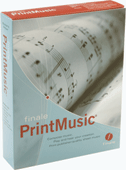
PrintMusic® is the fast, easy way to bring your music to life - with professional results. The Setup Wizard helps you create scores of up to 24 staves. Note entry is a breeze, whether you enter with a mouse, MIDI device, microphone, or scanner. Human Playback™ makes your music sound like it’s being performed by live musicians. PrintMusic includes a software synthesizer with over 128 professional grade instrument sounds, plus Marching Percussion from Row-Loff™, and can save MP3s for making your own CDs.
PrintMusic supports Windows XP and Vista and runs natively on both Intel- and PowerPC Macs.
From the makers of Finale®, the world's leading music notation software, PrintMusic is perfect for songwriters, students, teachers, church musicians, and band leaders
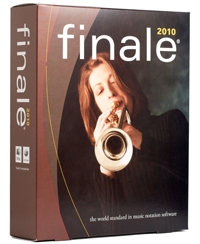
The best tools are designed by the people who use them. Introducing Finale 2010 – the world standard in music notation software. Compose, arrange, notate, and print engraver quality sheet music that plays back with world-class sounds. Finale continues to lead the way, helping you reach perfection faster. Streamlined user interface is more efficient, intuitive, and consistent Setup Wizard configures your score beautifully in seconds Enter your music into Finale using a MIDI keyboard, computer keyboard, mouse, mic, or scanner Scan existing sheet music directly into Finale. From there you can change the key, edit, and save as a Finale file Linked Parts – intelligently links your score and parts to save you time More than 300 customizable and printable Music Education Worksheets Video Support – import video, plus send and display SMPTE time code TempoTap™ – conduct your own tempo changes Playback – here are just a few reasons why Finale’s sound is unsurpassed: Record or import an audio track for unprecedented realism More than 350 world-class Garritan instrument sounds – and more More than 100 sounds from the acclaimed Tapspace Virtual Drumline™ Human Playback® makes your music sound like live musicians are playing it – even if you entered your notes with a mouse! Integrated Garritan Aria player Full support for VST/AU instruments AND effects Powerful Mixer (real-time control of volume, panning, patch, and more) Save Audio Files (including .MP3) to create CDs or save to an iPod® Document Styles let you instantly personalize the appearance of new documents Colored Noteheads and integrated Boomwhackers® tuned percussion tube sounds Supports Windows XP/Vista and Mac 10.4 & 10.5
Why is Finale the world standard? These exclusive features are not available in any other music notation software: Record or import an audio track Create SmartMusic® accompaniments Band-in-a-Box® Auto-Harmonizing – automatically generates up to 6-voice harmonies for your melodies Exercise Wizard – instantly generates up to 50,000 practice pieces for your band, orchestra, or choir without entering a single note Studio View™ – an all-in-one environment for multi-track music creation Free, downloadable Finale Reader® lets you share your Finale files with anyone who can then print, play, edit, and save! MicNotator® lets you enter notes by playing your brass or woodwind instrument Don’t like manuals? Watch a QuickStart Video on your computer instead!
|